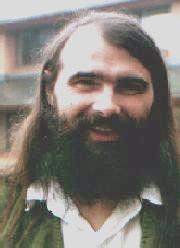|
January 26th - 30th, 2009 Location: Anzere, Valais, Switzerland |
||||||||
 | ||||||||
|
|
||||||||
|
|
||||||||
| ||||||||
Important dates
| ||||||||
|
|
||||||||
Dr. Effie Law, ETH Zurich & University of Leicester
Maturation of Usability Evaluation Methods (UEMs)Usability is a crucial quality attribute of a system, and usability evaluation is to determine whether a system fulfils a set of usability requirements (e.g. effectiveness, efficiency, satisfaction). A diversity of usability evaluation methods (UEMs) involving various tools and procedures have been developed, which can be applied at different stages of a systems development lifecycle. Outputs of usability evaluation can be a range of empirical measures, a list of usability problems, and, more important, improvement suggestions for enhancing the usability of the system under scrutiny. This tutorial aims to provide the state-of-the-art of the UEM development and address specific theoretical and practical issues pertaining to UEMs. It comprises three major parts: (1) To introduce basic concepts of usability and characteristics of an array of commonly deployed UEMs, which can roughly be categorized into empirical (e.g. think aloud user tests), analytical (e.g. heuristic walkthrough) and model-based (e.g., GOMS). In fact, how to classify UEMs (nature vs. usage) is debatable. This part focuses on understanding the scoping, strengths and weaknesses of individual UEMs; (2) To analyze the comparability, complementarity, and maturity of some popular UEMs (e.g. user-based evaluation vs. expert reviews) and to explore alternative approaches such as automatic and remote UEMs; (3) To study the mutual transferability of UEMs from academia to industry with particular focuses on the interplay between usability evaluation and system redesign (e.g. downstream utility), on enabling practitioners make informed decisions about the choice of UEMs according to project characteristics, and on the related progress of standardization efforts (e.g. revision of ISO 9241 series). The content of this tutorial will be derived from the ongoing work of the project COST294-MAUSE.
Evaluating Innovative Interactive SystemsThe HCI community is witnessing a paradigm shift, evolving from the first paradigm rooted in engineering/human factors to the second paradigm grounded in cognitive science to the third paradigm characterized by the broadening context of computing. New technologies such as ubiquitous, affective, social and tangible computing have given rise to a range of emergent design and evaluation approaches (e.g., experience-centred design, value-centred design, ethnography-informed design) to deal with issues (e.g., emotion, aesthetics, value) that can draw little from older paradigms. Human-centred approaches to interactive software development have emphasized first usability and now user experience (UX). Indeed, how to define UX remains controversial. The so-called non-instrumental qualities (e.g. engagement, fun, pleasure, playability) have thus become more prominent. The challenge is to balance these non-instrumental qualities and their instrumental counterparts (e.g. rapid task completion, high accuracy). In particular, we have identified a set of quality attributes for successful interaction, which are brought together with an acronym CASSURE: creativity, automaticity, safety, security, user experience, evolvability. Emphases on, and tradeoffs between, these qualities vary with design purpose. This tutorial aims to illustrate with some concrete case studies which combinations of classic and emergent design and evaluation methods are deployed in specific IT-enhanced sectors/research areas (e.g. healthcare, education, entertainment), and which issues emerge. Dr. Geraldine Fitzpatrick, Interact Lab, University of Sussex, UK
Designing for older peopleThe socio-demographics of the developed world are changing dramatically. We are an aging society, with life expectancy rising from 47 years in 1950-1955 to 65 years in 2000-2005 and continuing to rise (UN, 2007), and with older people making up an increasing proportion of the population. Older people therefore are an increasingly important group of users that we cannot ignore with respect to technology design. In this tutorial we will consider the particular challenges and opportunities around designing for older people. We will start by looking at why we should be concerned about designing for older people and explore the normal physical and cognitive changes associated with aging and their implications for computer use. We will then go on to discuss issues around computer uptake and use by older people, looking particularly at aspects such as motivation. Two specific case studies will be presented, covering different areas where computers have potential for older people: social contact and health care. One case study will explore an older video bloggers use of YouTube. The other case study will look at designing an engaging interactive application to support rehabilitation exercises in the home following a stroke.
Applying an ethnographic approach in designAs applications become more complex and open-ended, traditional software requirements techniques struggle to account for the messiness of everyday life into which many systems are now embedded. In both academia and in industry, there is an increasing shift to the use of ethnographic methods to understand people and their behaviours in their everyday contexts of use and using these insights to inform software design and/or to evaluate systems in use. This tutorial will give participants an understanding of both the theoretical and practical issues in the use of ethnographic techniques for the purposes of software design and evaluation. We will explore some of the motivations for why ethnography has come to be used in software development contexts. Case studies from both research and industry will be used to illustrate the types of insights that can be gained from an ethnographic approach. We will discuss some of the various theoretical approaches that can be applied to working with ethnographic techniques. Finally we will explore some of the practical and methodological issues of how to conduct studies, collect data, analyse data and feed insights into the design process. The challenges and limits of ethnography will also be reflected upon.
Prof. Dr. Fabio Paterno, University of Pisa
Usability in Multi-Device Ubiquitous ComputingThis tutorial aims to help user interface designers and developers to understand the issues involved in usable multi-device interactive applications, which can be accessed through both mobile and stationary devices even exploiting different interaction modalities (graphical, vocal, ..). It will also provide a discussion of the possible solutions in terms of concepts, techniques, languages, and tools. After introducing some basic concepts in context-dependent user interfaces and usability criteria that depend on the interaction resources available (such as usability criteria in mobile HCI), the tutorial will first explain how the device choice has an influence on the possible tasks to accomplish and how the structure of such tasks can vary in terms of possible secondary tasks, inter-task temporal relations, and content required depending on the device. Next, the discussion will move on to introducing the various strategies in order to adapt the user interface according to the interaction resources available. The tutorial will then provide an overview of the results that can be obtained through model-based approaches when multi-device interfaces, even using different modalities, are considered, and will link up the discussion to projects currently underway. There will be a short review of the XML-based languages in this area along with a discussion of how issues related to device independence are currently addressed by the new W3C standards under development. Then, the tutorial will address run-time support for multi-device environments. Different types of solutions and associated software architectures will be first introduced. Issues and solutions for automatic transformation from desktop interfaces to different platforms (especially mobile ones) will be discussed, showing how presentation, navigation and content can be transformed and the usability issues to address in this process. We will see examples of results that can be obtained by tools provided by main software companies along with research results. We will then move on to discuss how mobile users can be supported in ubiquitous, multi-device environments. To this end, distributed and migratory interfaces will be introduced. Migratory interfaces are interfaces that can transfer among different devices, and thus allow the users to continue their tasks. Task performance continuity means that when migration occurs users do not have to restart the application on the new device, but they can continue their task from the same point where they left off. In this part, usability criteria particularly relevant for this type of ubiquitous user interfaces will be discussed as well.
AccessibilityAccessibility is a general term used to describe the degree to which a service is accessible by as many people as possible, including the disabled, often through the use of assistive technology. This tutorial will first provide the basic concepts in this area, including how W3C has addressed them. We will then move on to discuss how it is possible to integrate usability and accessibility guidelines for specific groups of users, such as blind people interacting through assistive technology (e.g. screen readers) in order to address their specific issues. The potential role of automatic tools to support accessibility evaluation of Web applications will be discussed with concrete examples. We will also discuss how recent technologies, such as Ajax, raise new accessibility issues and how widely used environments, such as Flash, have not yet completely solved them. The final part of the tutorial will be dedicated to accessibility issues in mobile applications, such as museum guides, and discussion examples of research contributions that have addressed them through the use of multimodal and location-aware technology. Prof. Dr. Alan Dix, Lancaster University
Designing for PhysicalityAlthough we live in an increasingly digital world, our bodies and minds are designed to interact with the physical. When designing purely physical artefacts we do not need to understand how their physicality makes them work - they simply have it. However, as we design hybrid physical/digital products, we must now understand what we lose or confuse by the added digitality. With two and half millennia of philosophical ponderings since Plato and Aristotle, several hundred years of modern science, and perhaps one hundred and fifty years of near modern engineering - surely we know sufficient about the physical for ordinary product design? While this may be true of the physical properties themselves, it is not the fact for the way people interact with and rely on those properties. It is only when the nature of physicality is perturbed by the unusual and, in particular the digital, that it becomes clear what is and is not central to our understanding of the world. This tutorial will discuss some of the obvious and not so obvious properties that make physical objects different from digital ones and attendees are invited to bring along physical objects and mechanical or digital devices to contribute to this discussion. The tutorial will introduce ways to model the physical aspects of devices and how these interact with digital functionality and, in a hands-on session, attendees will work in groups using semi-formal notations to describe with interaction with either a plain physical items (such as a pair of scissors), or a digital device (such as an MP3 player).
Breaking the Bounds: Abuse, Cruelty and Bad IdeasUsability is about making things work well ... but what happens at the edges where this breaks down or is broken? In this tutorial we will explore these boundaries in user interface use, research and design. We will look at when people are abusive to computers is this cathartic, morally repugnant, bad taste or simply lacking in imagination? We will also look at how 'cruel design' deliberately broken interfaces can be used to understand unusual aspects of user interaction, rather like the victims of traumatic accidents have informed neurology. Finally, in a hands-on session attendees will find out for themselves how deliberately creating bad ideas can encourage innovation and reflection and even produce good ideas in the end. Paths to Success: Designing for Adoption and Designing for AppropriationSystems clearly need to be useful and usable on order to do a job for people and to do it easily. However if a system is wonderfully designed, fulfills a real need and would be a pleasure to use, it is still no good at all unless it is actually used.
| ||||||||
|
|
||||||||
|
Organization
Anzère is a mid-size ski resort area located 10 km North of Sion (Valais). During the lunch break, between the tutorial sessions, approx. 12:00 a.m to 4:00 p.m, participants will have the opportunity of having sport activities. The conference room and accomodations are located at Hotel Zodiaque. Anzère (MAP) is reachable by public transportation, i.e. by train until Sion and by a bus service between Sion and Anzère. The schedule is available at the SBB/CFF site. Sessions schedule- Monday 26th to Thursday January 29th, 8:30 - 11:30 a.m. and 4:30 - 7:30 p.m.
|
||||||||
|
|
||||||||
|
Registration
Participation is free of charge for all members of the "Troisième Cycle" (i.e. EPFL, Universities of Fribourg, Geneva, Lausanne and Neuchâtel). Rooms have been pre-reserved for participants at the following special rates:
These rates include bed and breakfast as well as the evening meal. Lunch is not included and has to be paid by the participants. Members of the 3ème cycle and IM2 members can be reimbursed 100 CHF daily, but only provided they attend the lectures. Registered people who have not canceled their registration on time (one week before arrival), and do not participate will be charged for accommodation without being reimbursed! Access to the Registration Form | ||||||||
|
|
||||||||
Contacts
|
||||||||
|
|
||||||||
|
This workshop is part of the 3eme cycle romand in Informatics For more information, please refer to the conference website at: http://diuf.unifr.ch/3e-cycle/ or http://www.cuso.ch/3e-cycle/bienvenue.html |
||||||||